Publishing the App in Official Stores
An app is published after the testing stage, when there is no doubt about its correct functioning, stability and performance. At this point, the app should be free of usability and design errors.
The publishing process of each store is relatively easy and well documented. Before starting, it’s better to be prepared and have all required design resources. Make sure that the app conforms to all publishing policies so as to avoid rejection or suspension.
It can take a few days to get an app approved, especially when it’s the first time it is being submitted. This timeframe should be considered, especially when the intention is to launch at a certain time of the year, such as Christmas.
It’s also worth noting that publishing isn’t free. Initiating the process (which varies according to the store) in Google Play, App Store and Windows Phone Store comes at a cost.
Google Play requires the payment of a one-time only 25-dollar fee when creating a developer account. In the case of the App Store, the cost is higher and renewable (99 dollars per year). The Windows Phone Store presents developers with an almost identical situation.
Creating a developer account and making the corresponding payment grants access to a series of management tools and statistics on app downloads and monetization.
Promotional Images and Elements
When an app is published, not only should the app file be uploaded, but also those elements that will accompany the app on the store’s promotional page—namely, screenshots, descriptive texts, launch icons and images.
Prepare these resources well. They will be visible to the public and prove vital in promoting and communicating your product. Texts and images should be meticulously readied and comply with the store’s guidelines regarding format, sizing and resolution.
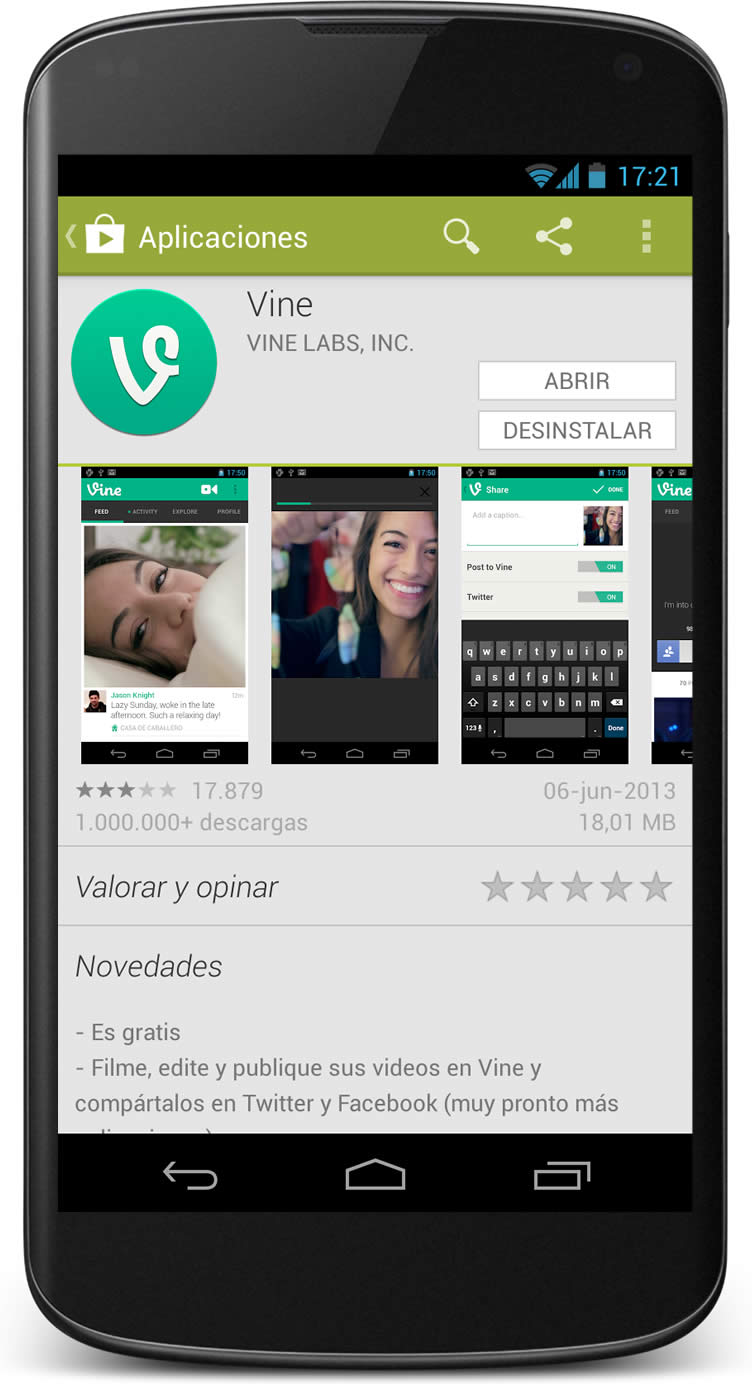
to convince the user to download the app when he or she comes upon it in a store.
In the particular case of screenshots, choose those that are most representative and attractive. If a screenshot doesn’t show anything significant about the app, leave it out. Take the opportunity to add other graphics that explain how the app works and that reinforce the concept the app is meant to communicate.
When the content on the screens includes names of people and places, or if it has photographs or titles, replace that information with data that best simulates a real situation.
Even though it may seem like a minor detail, the status bar should be as clean as possible, with no distracting icons, even though it might be necessary to tweak the image in order to make it look more presentable.
Pay attention to the selection of these elements. Together with the app’s icon, they are essential in getting downloads. Many users will make the decision of whether to download the app based on what can be seen here.
The Approval Process
Uploading an app does not guarantee that it will be published. Each store has a different approval process.
Google Play’s process is much more open and tolerant3. Most apps are published unless they clearly breach the store’s policies, in which case they may be removed. If the situation calls for it, the developer’s account may be suspended. Of course, having such an easy publishing process also implies a plethora of apps that aren’t exactly useful.
The App Store has an especially rigorous approval process. Its policy has been conceived to ensure a certain quality standard for app publishing. At times, however, it borders on exaggeration.
The complete guide of causes of rejection can be found in the developer’s account. To name a few, there are those that make reference to non-original content, those that are similar to existing apps, apps that are not finished (for example, demos or betas), and apps that are offensive to other people, religions or that have content deemed inappropriate for children.
In the case of Windows Phone, the app must also go through a certification process that verifies its compliance with all of the store’s rules. The most important aspects to take into account for an app’s approval are content quality and general appearance —there should be no doubt about the operating system to which the app belongs, no unnecessary decorations or elements, and a good use of system buttons.
Publishing and Distributing Elsewhere
The option of distributing apps by means of official stores is, without a doubt, the most recommendable. Such systems have mechanisms in charge of providing the necessary resources to manage download payments and in-app purchases, and they offer advertisement. However, this is not the only way to proceed.
Alternatives to Google Play
There are several options for Android when the idea is to avoid or complement publishing in Google Play. There are other stores that also offer app downloads for this operating system, such as the Amazon Appstore and Samsung’s store.
Alternatively, download can be offered directly from a website. With a link to the app file, anyone can download and install it in his or her phone without encountering problems. The only prerequisite is that users enable the install third party apps option on their devices.
Another way of distributing an app for Android is via email. Because an app consists of only one file, it can easily be sent by email. If the receiver has enabled the install third party apps option, the install now button will appear in the message.
This option is great for trusted and trial users, and also when there is a desire to keep a certain independence from stores, with all the limitations doing so implies. Clearly, the biggest inconvenience is that it gives free rein to piracy, since anyone with the file can send it to someone else without appropriate consent.
iOS and Windows Phone, Only for Testing Purposes
In the case of iOS and Windows Phone, independent distribution is not as free and massive. Before being published in the App Store or Windows Phone Store, the app can be sent to individual users, but the accounts of those who will use the app on their smartphones must be authorized previously, one by one.
This way of distributing the app has no other purpose than making it available inside a company or giving it to a select and limited group of users for pre-launch testing. This practice is advisable especially to ensure good functioning in different devices and operating system versions.
After Launch
Work on the app is not finished once it has been launched and published in the stores. In fact, the most exciting stage begins here, because the product is now in the hands of real users. The app is now dressed and roaming the streets.
This means those who use it will begin to share their experiences and impressions. This, combined with use and download statistics, will serve as a reference for improving the app and correcting design and functionality flaws that have been overlooked.
These kinds of improvements will be conducive to better quality, and this, in turn, will translate into a greater number of downloads and more positive comments. Users are the key to spreading the word about an app, and it’s better to keep them happy. Remember that the opinions of the press and specialized media can attract more downloads, too.
User Comments
Opinions are wonderful to have as feedback —and not just from your circle of friends and family, but from those outside your social group as well.
Once uploaded to the store, each app receives ratings and reviews. Although not all of them are helpful, pay attention to all comments made and identify those that are most useful.
There’s no better opinion than that of a user who’s downloaded and used an app. Reports about functional failures and opinions about design and usability can be found in the user comments. Use them as guidelines for constant improvement.
Usage Analytics
Just like on the web, you can collect statistical data about an app’s use with the help of analytical tools designed for mobile devices.
Analytics enable the study of user behavior, such as navigation and interaction patterns. It’s possible to discover the most visited screens and how they’re found, as well as the buttons and elements most often used. Another piece of information that can be useful and can be collected from analytics is retention time, in other words, the amount of time the users spend with the app.
Focus analytics on key performance indicators (KPIs) that make sense for the kind of app developed. There are many different types of apps, and each requires different metrics. In a game, it’s important to study retention time and the number of occasions the user opens the game again. But for social networking, it would be more interesting to analyze the quantity of new content published and how often that content is shared.
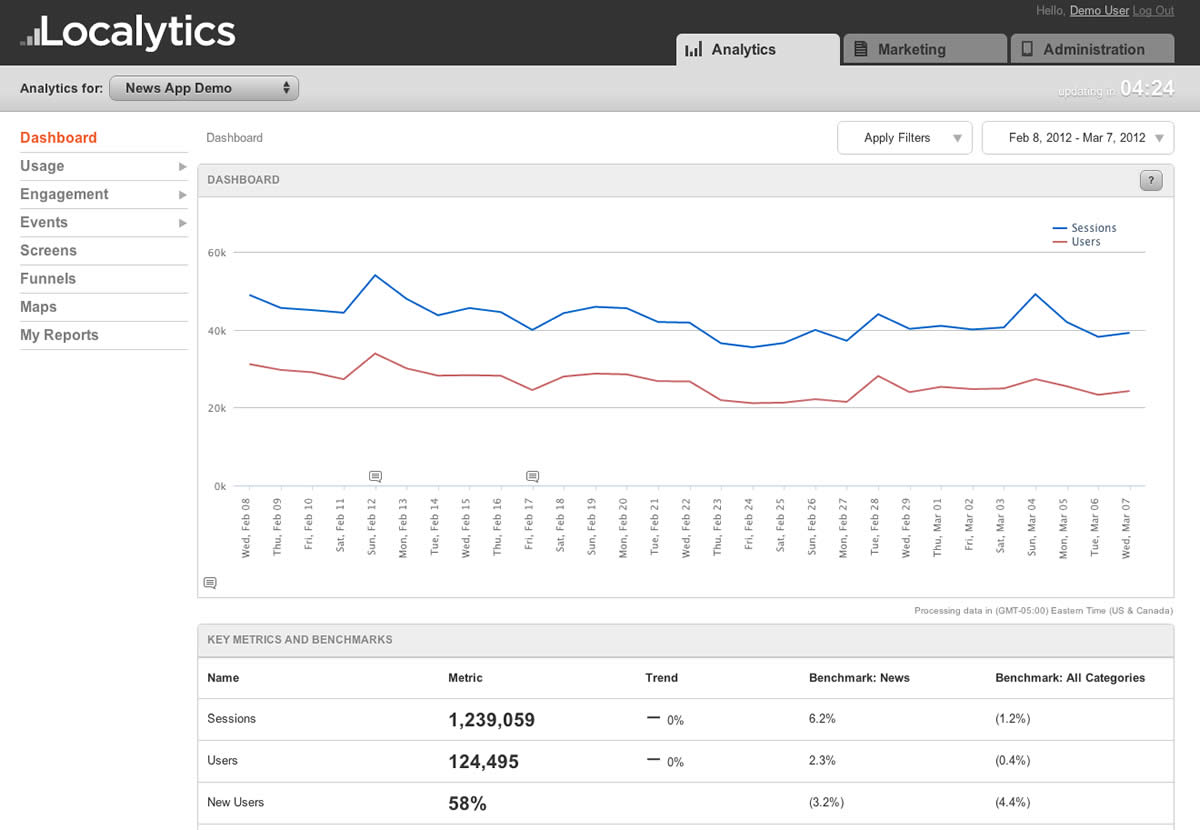
Getting the right information implies using data more efficiently. As a result of a conscious analytical study, a series of improvements can be made available in future versions or updates of the app, refining and improving it even more.
Once there is a somewhat clear prospect, you can start using analytics immediately, even long before the app is launched on the market. This is especially useful when alpha or beta versions are distributed. Likewise, integrating analytics beforehand is a good way of finding out whether they have been installed correctly to produce the desired results. When making the app public, it’s best that analytics are already prepared so you can start gathering information from day one.
There are many tools on the market for analytics management. Some examples are Google Analytics, Mixpanel, Flurry and Localytics. Each has different characteristics, and choosing one or the other will depend on certain parameters, such as the information they provide, cost and user quantity.
Promotion
To get downloads, it is essential to promote your app and let users know it exists. Different stores address this task; however, not all promotional work can be left to them or to search engines. There are other ways of promoting your app —marketing campaigns, internet advertising and reviews on specialized blogs.
A very effective way of promoting an app is with a website that, unlike corporate and other product pages, is quite uncomplicated and has few levels of navigation.
Build a solid, minimal structure. Your landing page is the first thing users will see. It is here that you should provide the answers to some very basic questions. What does the app do? Is it free? What device models are compatible? Graphic design and message should help clear up any doubts as quickly as possible.
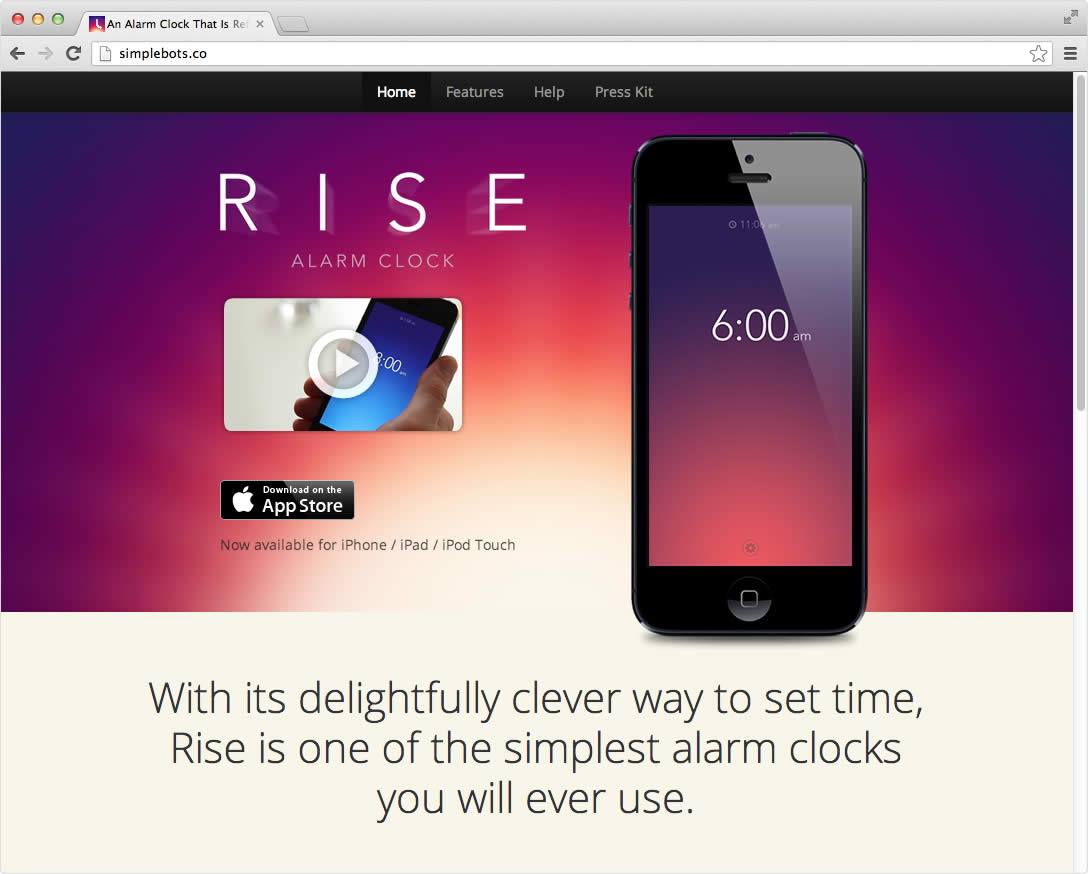
In the case of Android, downloads independent from the store are allowed, so the website will also serve as a distribution channel, providing links to obtain the app directly.
Nonetheless, the best option is to use the landing page as a gateway to the store. Each store offers varying promotional elements with their identities that can be included in a website, such as download buttons15.
Updates
Comments, observations and usage statistics are transformed into a series of improvements that can be implemented in the app. So, when users have one version of an app, there are updates available to replace it.
When corrections to the app are necessitated by very serious failures that hinder use, a forced update can be performed. As the name indicates, a forced update coerces users into downloading the latest version. The risk associated with this kind of app update is that some users will stop using the app all together because they don’t want to update and therefore won’t be able to use the version already installed. In other cases, updates can be optional and downloaded whenever the user decides.
Updates are generally the consequence of a development cycle that lasts for a certain number of days. Work is performed in testing and implementing future changes that will result in a new version of the app. The advantage of working in this way is that the apps are improved constantly and that the users know that they can periodically expect a better version.
Android and iOS apps are often updated automatically, but Windows Phone still requires user intervention as apps must be updated manually.
Note that uploading a new version of an app to the Apple or Microsoft stores implies submitting it again for policy compliance review. In the case of Google Play, the process is much more straightforward and direct.
